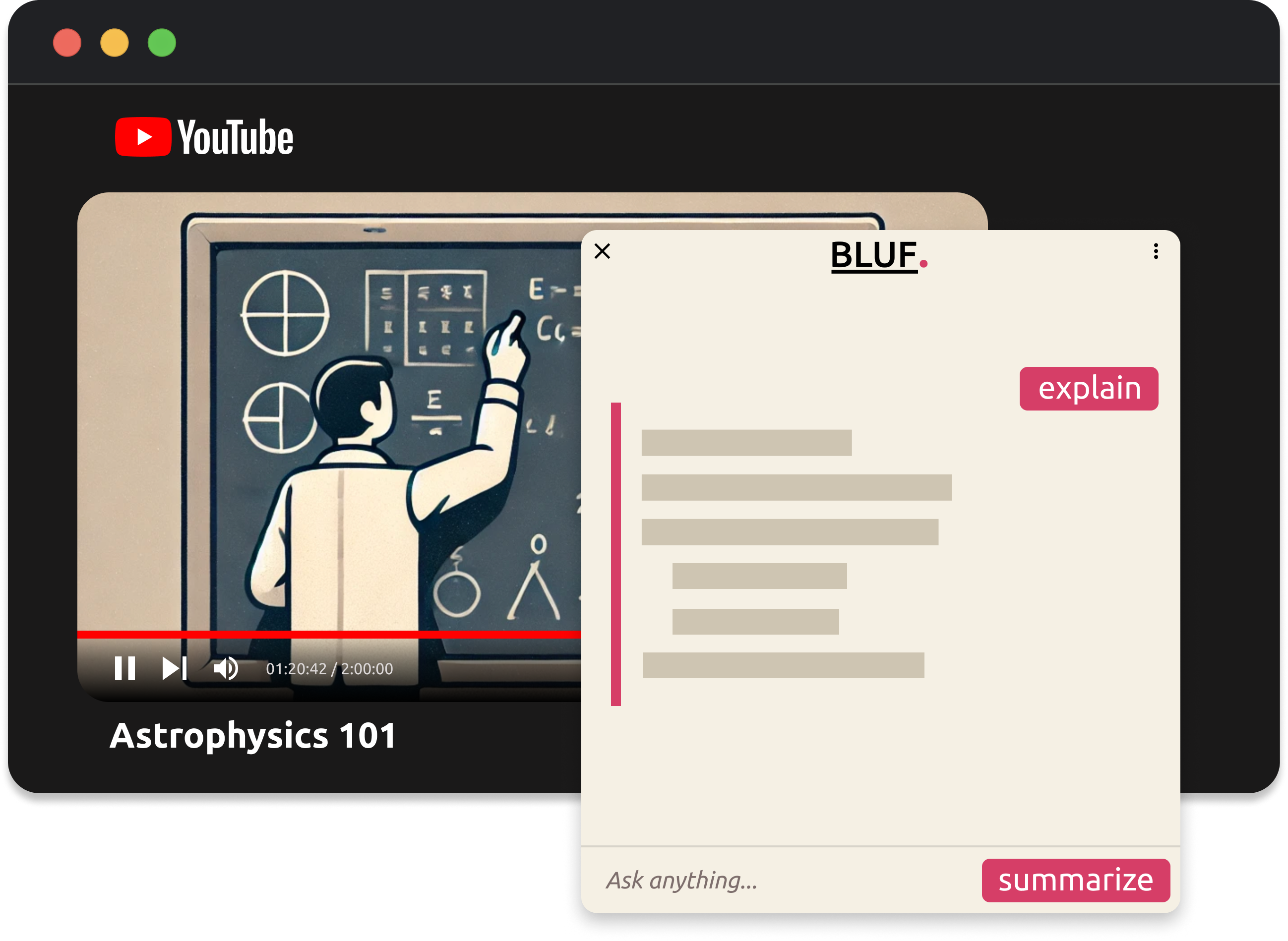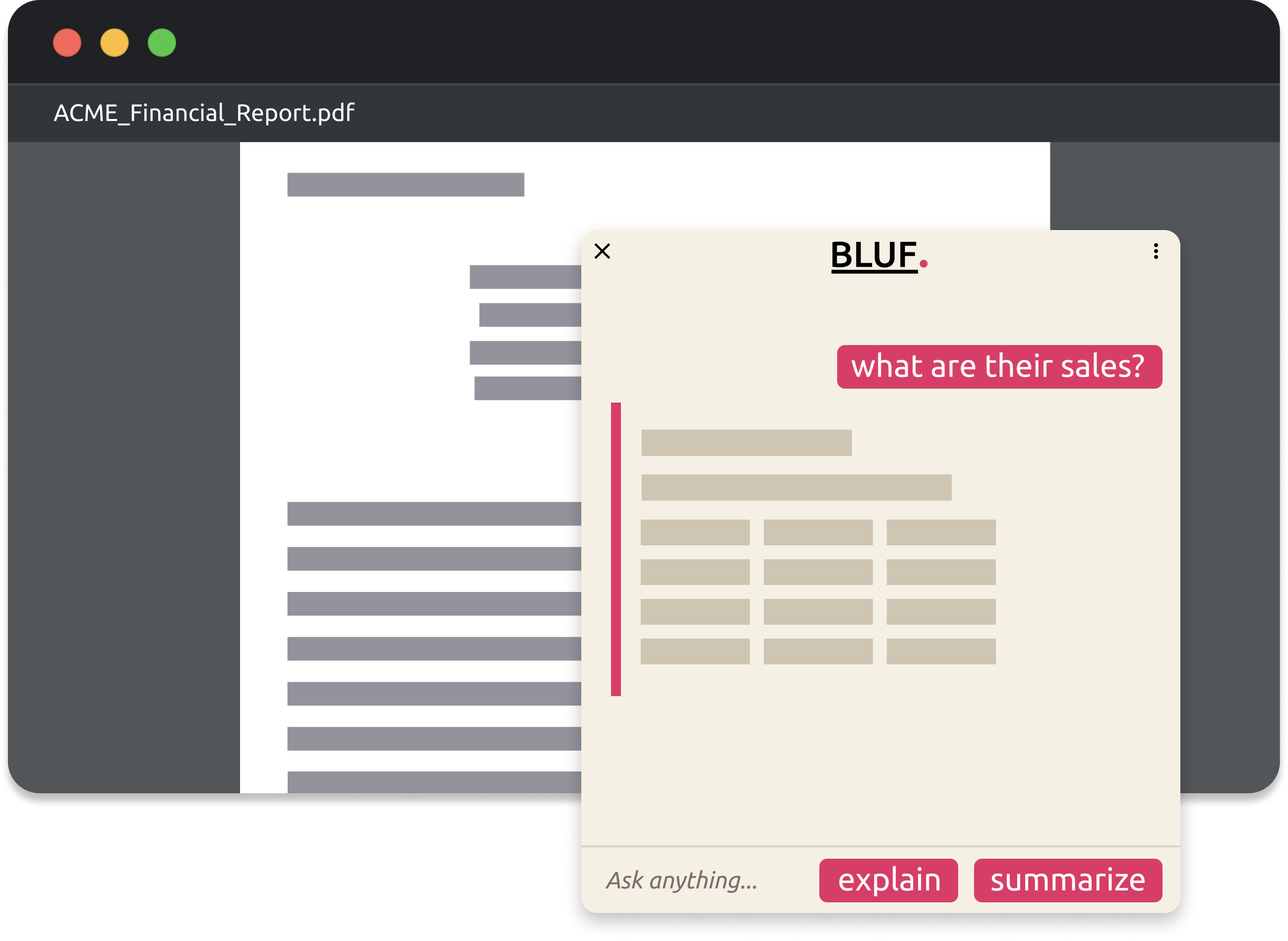What is BLUF?
Your AI-Powered Reading Partner
BLUF stands for (Bottom Line Up Front). It is an AI-powered browser extension that quickly summarizes and explains content from any website, PDF document, or YouTube video, ensuring you get the most important information without the fluff.
Why Use BLUF?
Browse Efficiently and Boost Your Understanding
Summarize Anything
Quickly get the main points of any content, saving valuable time.
Expand Your Knowledge
Turn complex concepts into easy-to-read explanations
Fully Integrated
Works on Websites, PDFs, YouTube videos, and local files.
Quick Access
Use the keyboard shortcut Shift + Alt + B for instant access.
Key Features
Summarize
Quickly extract the key highlights from any content in seconds. Follow up with questions to delve deeper into specific points and get the concise information you need.
Explain
Turn complex concepts into clear, understandable information. Break down intricate documents and technical jargon into simple terms that are easy to digest.
Ask
Refine your search to get only the information you need. Let the AI handle the heavy lifting, providing you with precise answers and saving you valuable time.
Wide Compatability
Integrates with websites, PDFs, YouTube videos, and local files. Enjoy seamless functionality across various content types and formats, making it easier than ever to absorb information from any source.
Summarize vs Explain
Digests That Fit Your Use Case
Summarize
Reading a long news article, or email? Use the summarize option to get the key points.
Explain
Learning something new?
The explain option will generate a simple to understand explanation.
How to Use BLUF
Quick Insights, Right from Your Browser
Navigate to the Content
Locate the website, PDF, or YouTube video you need summarized.
Activate the Extension
Right-click on text, click the toolbar icon, or press Shift + Alt + B.
Get the Bottom Line
Click summarize or explain to get the bottom line.
Ask a Follow-Up
Dive deeper by asking follow-up questions about the content.
Supported Browsers
Compatible with Your Favorite Browser

Chrome

Firefox

Edge
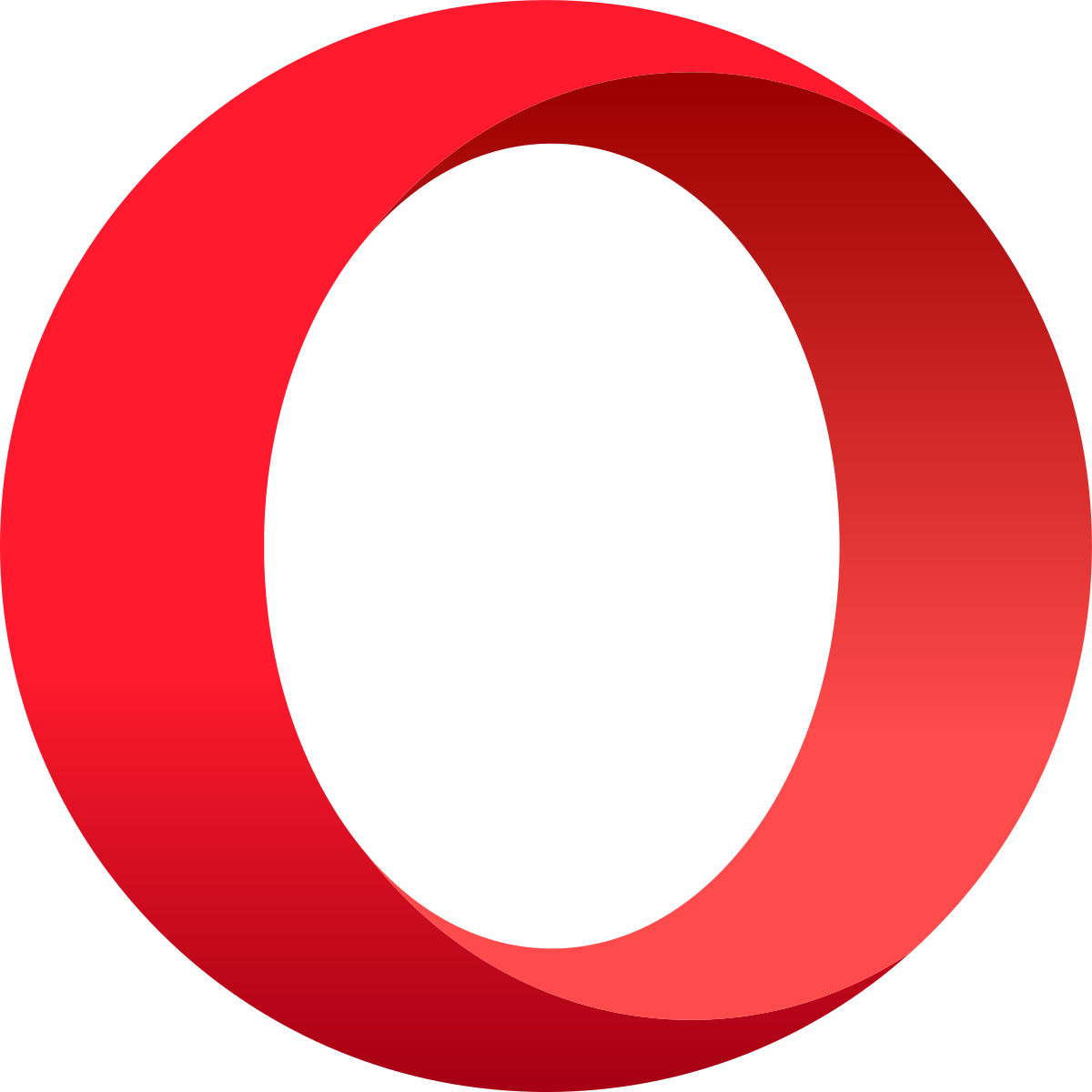
Opera
Who Can Benefit from BLUF?
Tailored for Any Use Case
Forum Moderators
Identify key points to foster meaningful discussions and enhance community engagement.
Researchers
Quickly grasp essential concepts from complex academic papers for thorough analysis.
Students
Grasp key concepts from complex academic papers quickly.
Journalists
Understand key concepts from intricate academic texts to improve learning and study efficiency.
Social Media Managers
Extract key ideas to craft engaging posts and streamline content promotion.
Busy Professionals
Summarize emails, reports, or news articles to stay informed and manage time efficiently.
Pricing
Free
0 / month
Standard
4 / month
Professional
10 / month
Experience the Power of BLUF
Start Saving Time Now!
Summarize and explain any content effortlessly with BLUF, your AI-powered reading partner. Save time, enhance understanding, and browse smarter with the Bottom Line Up Front.
Get StartedFrequently Asked Questions
What is BLUF?
BLUF is an AI-powered web page assistant that provides concise answers, summaries, and explanations of web pages.
What browsers is BLUF available on?
BLUF is currently available on Chrome and Firefox. Other browsers are coming soon.
What counts as a prompt?
A prompt is any message you send to BLUF. This can either be a text based prompt or any summarize or explain requests. You can ask several questions within one message and it will only count as one prompt.
If BLUF fails to complete a request, it will not count as a prompt.
What does “words/page” mean?
“Words/page” refers to the maximum number of words that can be processed in a single page or document. If a page is too large you can always select a portion of the page and right click to focus BLUF on that smaller section.
Can I ask BLUF to summarize or explain a page instead of clicking the dedicated buttons?
While this is possible and it may work in some smaller pages, it is not recommended that you do this. The dedicated summarize and explain buttons are optimized to process large content, while the prompt system is not. For best results, use the dedicated buttons.
What data does BLUF collect?
BLUF collects usage data, but not the content of the prompts or answers. However, to complete the prompts BLUF does send the contents of your prompt to OpenAI which does not keep your data for longer than 30 days. For more information see their data retention policy.
How do I get in touch?
If you have questions, comments, or concerns, you can email us at support@bluf.ai